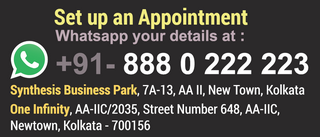Web Designing Skill in 1 Month
Website Designing Part 1
(Responsive HTML / CSS / PHP Websites without Coding)
(Responsive HTML / CSS / PHP Websites without Coding)
- Learn to create Professional Website in just 1 Month.
- Create HTML, CSS, PHP websites without Coding.
- Desktop, Tablet and Mobile compatible Responsive websites.
Website Designing with auto HTML, PHP, CSS Coding. Absolutely No Experience & Knowledge required to learn this course.
View Course Details below.
Website Design Course Details
Learn Professional Web Designing in 1 Month
What you will learn?
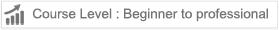
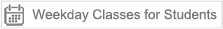
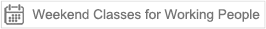
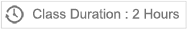


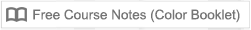
- Create stunning websites for desktop and mobile without coding.
- No Absolutely no prior experience necessary!
- No need to learn programming for years to become a web designer.
- Become self employed and start making websites for clients as a freelancer.
- With web designing skill you can earn Rs. 7000/- to Rs.25,000/- from each website freelance projects.

Websites Created by Students - (click above screenshots)
1. Main Features
- Drag and Drop to create stunning website
- Create unlimited websites & pages
- Website Gallery, Slideshows and Animation
- Hi-resolution 500,000 free images library for web design
- Search Engine SEO optimization
- Mobile responsive Design
- Form submission
- Website uploading on Domain
2. Website Responsive Design for Tablet & Mobile
- Create website Desktop version
- Create website Mobile version
- Create website Tablet version
- Create website Template from Scratch
- Create website from 50 ready to use Templates
3. Template Customization
- Page Background
- Header Customization
- Footer Customization
- Side Bar customization
- Page Content area customization
- Desktop website customization
- Mobile website customization
- Tablet website customization
4. Text and Button style formatting
- Titles Style
- Page Text Style
- Hyperlinks Style
- Fields Style
- Button Style
- Tool Tip Style
5. Slideshow / Gallery / Pop-up window
- Effects
- Transitions
- Colour
- Opacity Transparency
- Rounded Corners
- Shadows
- Full Screen view
6. Photo Editing
- Crop
- Rotation
- Flip
- Resize
- Filters
- Brightness / Contrast
- Back and White
- Blur
- Sharp
- Watermark
- Mask
- Frames
- Skew
- Bevel
- Glow
- Drop Shadow
- Effects
7. Web Pages – Add Content
- Text
- Images
- Table
- Photo Gallery
- Facebook, Google+, Twitter etc.
- Social Icons
- Google Translate
- Google Maps
- QR Code
- PDF File
- Animated Titles
- Menu
- Search Field
- HTML Code
- Contact Form
- Video and Audio
8. Web Page Customization
- Add / delete Rows
- Add / delete Columns
- Merge Rows / Columns
- Style Rows / Columns
- Background Videos
- Background Images
- Background Gradients
- Parallax Scrolling Effects
- Page reveal effects
9. Menu Customization
- Menu Buttons
- Multi Layer Pull Down menu
- Menu Color Change
- Mouse Over Color
- Text Alignment
- Menu Icons
- Rounded Corner
- Font Change
- Mobile Responsive Menu
10. Sitemap / SEO
- Auto create Site Map
- Page Title
- Keywords
- Description
- Body Tag etc.
- Image Tag
- Head Tag
11. Upload website to Internet
- Website Upload
- FTP Settings
- FTP Address
- FTP Username
- FTP Password
- FTP Folder
12. Contact Forms
- Text field
- Email Address
- Form Styles
- Submit Form to File
- Submit Form to Email
- Attachment File
- Password Field
- Multiple Choice Field
- Drop Down List
- Date
- Text Area
13. Website Protection
- Right mouse button disable on Web page
- Image Protect from copying
Website Designing - Part 1 (HTML / CSS / PHP without Coding) - Course Fees