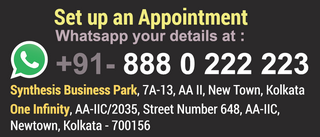Total Duration : 1 Month
You will be able to do professional level Photo editing, Photo mixing, Color correction, Photo effects, Professional Graphic Designs, Offset Printing Designs, Presentation Graphics, Website Graphics, Logo Desiging, Photo editing for Business Cards, Newsletters, Letterheads, Flyers, Banners etc.
Color Change

Background Change

Face Editing

Cut Paste Image Editing
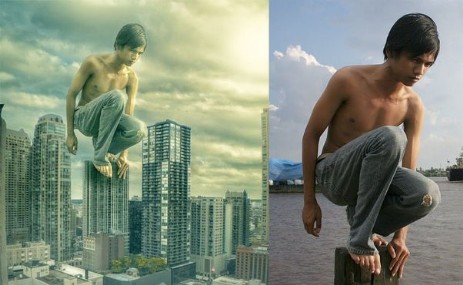
Multiple Photo Merging

Photo Effects

Professional Editing

Creative Editing

Photo Correction

Hair Change

Motion Effects

3D Shapes

Graphic Designing Course Details (Bitmap / Raster Graphics)
- Introduction
- Setting up Page size and dimension
- Understand resolution, pixels, color modes
- Moving around the Current page
- Viewing Modes
- New, Open, Save Files
- Shortcuts to work fast
- Draw selection with Marquee Tools
- Draw selection with Lasso Tools
- Magic wand tool
- Weld selection
- Trim selection
- Intersect selection
- Fill selection with Color
- Apply Outline Strokes
- Change Outline Thickness
- Change Outline Color
- Understanding Layers
- Move up / down / overlap objects in Layers
- Selecting Object
- Rotate / Skew / Resize objects
- Cropping Object
- Selecting / Deselecting Objects
- Moving Objects
- Copying and Deleting Objects
- Mirroring Objects
- Align Objects
- Typing Text
- Changing Fonts
- Resizing Fonts
- Objects Shadow
Special Tools
- Path
- Shape
- Text Tools
- Filters
- Special Effects
Filling Colors
- Gradient Fill
- Save Gradient in Library
- Load Gradient
- Healing Tool
- Patch Tool
- Red Eye Tool
- Content-aware Move Tool
- Brush Tool
- Pencil Tool
- Color Replacement Tool
- Clone Stamp / Pattern Stamp Tool
- History Brush Tool
- Eraser Tool
- Blur / Sharp / Smudge Tool
- Dodge / Burn / Sponge Tool
Practical Projects
- Photo Editing
- Photo Merging
- Photo Effects
- Photo Correction
- 3D Shapes
- Creative Designs etc.
Photo Color Adjustment
- Brightness
- Contrast
- Level
- Curve
- Exposure
- Hue & Saturation
- Black & White
- Invert
- Desaturate etc
Graphic Designing - Part 2 (Raster / Bitmap Graphics) - Course Fees