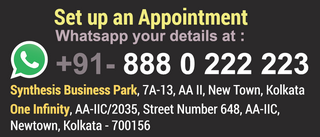Total Duration : 1 Month
You can Create High Quality Videos for Youtube, Facebook, Instagram, Social Media, Digital Marketing, Online Marketing & Corporate Business Presentations with the most powerful and easy video editing techniques.
Video Editing with Special Effects Course Details
Video Special Effects in 8 Classes
1. Recording Video
2. Add Videos in Project
3. Create Videos in 2 Modes
- Easy Story Board Mode
- Advance Timeline Mode
4. Superimpose Hollywood like special effects objects on Videos to create stunning scenes, like
- Stormy weather
- Lighting Strike
- Blast
- Bomb Explosion
- Nuclear Explosion
- Car Explosion
- After Blast Dust
- Multiple Bullet Fire
- Bullet Flames
- Machine Gun Bullet Fire
- Bullet Fire Smoke
- Star Wars Laser Fire
- Explosion Destruction
- After explosion Ground Hole
- Roof Bricks Fall
- Fire Effects
- Extreme Jungle Fire
- Smoke after Fire
- Fire Particles
- Alien Laser lights
- Comet Fall Firework
- Rocket Launch Fire
- Missile Launch Fire
- Firework etc.
5. More than 400 Text Effects for Video
- Opening Text
- Title Text
- Sub Title Text
- End Credit Text
- Edit Text Content
- Text Font Change
- Text Size Change
- Change Color of Text
- Apply Text Styles
- Align Text etc.
6. More than 300 Video change Transition Effects, like
- Page Curl
- 3D Transitions
- Ripple Effects
- Warm hole Effects
- Motion Blur Effects
- Slide Show Effects etc.
7. More than 170 Video Filters Effects, like
- Video Color Change effects
- Video Shake effects
- Ripples & Blur effects
- Black & White Video
- Kaleidoscope effect
- Water ripple effects
- Rain Drop effects
- Sketch & Emboss effects
- TV Signal Distortion effects
- Old Classic Video effect etc.
8. More than 200 Beautiful Overlays effects, like
- Star Dust Glitter effects
- Lens Flare Effects
- Cinematic Effects
- Leaf Fall Effects
- Flower Fall Effects
- Food Special Effects
- Travel Memory Effects
- Silent Film Overlay Effects
- Old VHS Distortion Overlay
- Camcorder Timer & Battery Sign Overlay etc.
9. More than 60 Overlap Videos In-Out Effects like
- Fade In Out
- Flip In Out
- Spin
- Bounce
- Move Up
- Move Down
- Rotate Clockwise
- Stretch Video
- Fly to Zoom etc.
10. More than 40 Masking shapes to show Vidoes within
- Circles
- Stars
- Arrows
- Triangle
- Blocks
- Callouts etc.
11. Display Multiple Videos in single Screen.
12. Add Background Music
13. Add Voice in Video
14. Video Editing
- Cut Videos
- Join Videos
- Overlap Multiple Videos
- Rotate Videos
- Flip Videos
- Play video in Reverse
- Increase Video Speed
- Decrease Video Speed
- Advance Color Tuning
- Brightness Control
- Contrast Control
- Saturation Control
15. Resize & Crop Video
- Crop & resize video manually to any size
- Crop to Wide Screen Size
- Crop to Social Media Video format size like Facebook & Instragram
16. Pan & Zoom Video Clip to focus on specific region of Video
- Define first portion of video and then last portion of Video.
- Video clip will smoothly play from starting point to end point.
17. Audio Editing
- Cut Audio
- Join Audio
- Overlap Multiple Audios
- Increase Audio Clip Speed
- Decrease Audio Clip Speed
- Make Talking Voice faster and slower
- Increase Audio Volume
- Decrease Audio Volume
- Fade In Audio
- Fade Out Audio
- Decrease voice Pitch to make it heavy like Male
- Increase voice Pitch to make it soft like Female
- Remove Audio Background Noise
18. Advance Features
- Green Screen Effect. Make any part of Video clip Transparent to superimpose on other videos.
- Apply Shadow to Video Clip
- Make video Semi Transparent by controlling its Opacity
- Different Blend Modes like Multiply, Screen, Color Burn to mix video on another video.
- Take Snapshot of Videos
- Blur confidential area of Clip which you don’t to show. For example Hide someone face or watermark logos in video.
- Freeze Video in between.
- Instantly Record PC Screen and use in Video.
19. Export Video in HD & 4K in various formats including MP4, MOV, MKV, WMV, AVI, etc.
20. You can also export video in Youtube, Facebook, Android, iPhone and DVD formats and create animated GIFs.
Video Editing with Special Effects - Course Fees