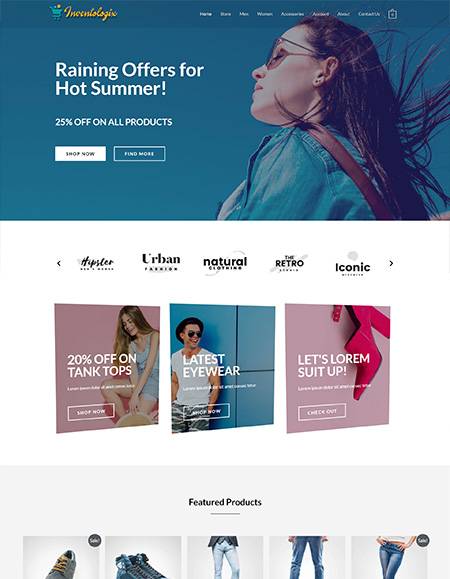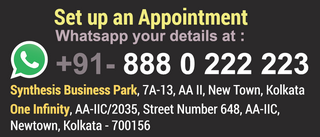Web Design Course - Part 2 (Wordpress & E-Commerce Websites) Skill in 1 Month
(WordPress, Business Websites, Blog, E-Commerce Websites without Coding)
- Become Professional Web Designer
- Make Dynamic Websites / Web Portals / HTML5 (without Coding)
- Visually Stunning Graphics Responsive Websites (Motion / Parallax Effects)
- Fully Customize Header / Footer / Page Design with Special Plugins
- Advance SEO / Website Backup Restore / Web Hacking Security
+ Free Course : Web App for Android / iPhone
+ Free Tutorial Notes : Color Print Notes
+ Free Premium Plugins : For Full Customization
+ Free Web Hosting Access : For Website Practise
+ Eligibilty : No Experience required
+ Course Level : Begineer to Professional
+ WeekEnd Classes : For Working People
+ Training Center Location : Kolkata
+ Certificate : On Website Project Completion
With Web Designing (WordPress) skill you can easily create visually stunning any Business Websites, Blog & E-Commerce Websites in just few Hours without any coding with A to Z customization of Website including Header, Footer, Page Builder using special Plugins and also create free Website Android & iPhone Apps
View Course Details Below
Sample WordPress Websites created by Students
(Click to view)
Digital Marketing Website

Accounting Website Demo
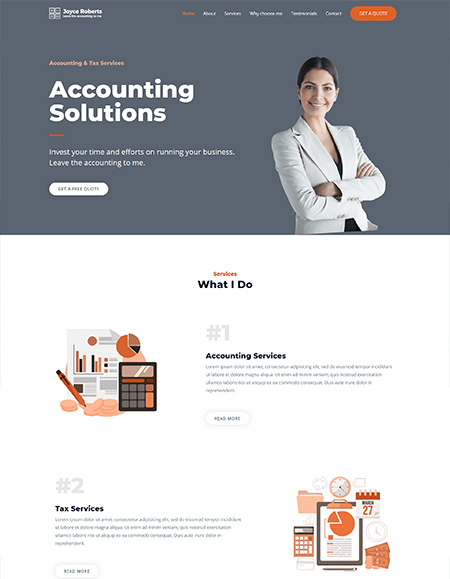
Cafe Website Demo + Blog
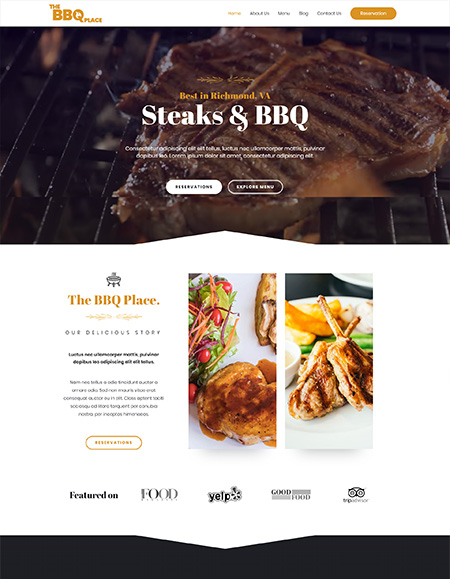
E-Commerce Shopping Website
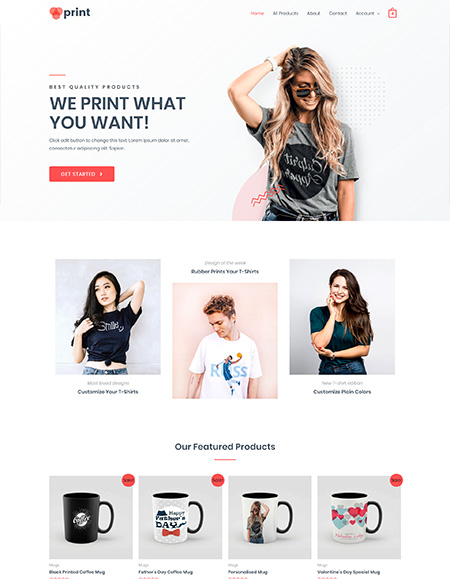
WordPress Website Design Course Details
1. WordPress Introduction
- CMS - Content Management System
- Pages
- Posts
- Categories
- Tags
- Media
- Themes
- Widgets
- Menus
- Plugins
- Users etc.
2. WordPress Installation
- Domain & Hosting
- Introduction to cPanel - Hosting Control Panel
- WordPress Installation on Hosting Web space
- Add Domain on Hosting
- FTP Account Creation on Hosting
- WordPress Installation on PC
- WordPress Installation on Sub Folder
- SSL - Secured Sockets Layer (HTTPS)
- Login User Admin / Password
- Wordpress Settings etc.
3. Create Web Pages
- Create Web Page
- Delete Web Page
- Un-delete / Restore Web Page
- Edit Web Page
- Quick Edit Web Page
- Preview Web Page
- Edit Webpage with Default Editor
- Edit Webpage with advance Page Builder Editor
- Preview Page
- Publish Page
- Draft Page
- Featured Image etc.
4. Create Blog Posts
- Add / Delete Posts
- Publish / Unpublish / Draft Posts
- Set Categories
- Set Tags
- Set Featured Images
- Showcase Posts
- Posts Gallery etc.
5. Menu Bar
- Create Menu
- Delete Menu
- Edit Menu
- Pull Down Menu
- Hamburger Mobile Menu
- Sort Menu
- Internal Pages Menu
- External Pages Menu
- E-Commerce Products Menu
- Add Menu in Header
- Add Menu in Footer
- Add Menu inside Web Page
- Add Menu in Sidebar
- Advance Menu Plugin etc.
6. Website Themes
- Search New Theme
- Install new Website Theme
- Activate Theme
- Manually Upload Website Theme
- Delete Theme
- Install most Popular Theme
- Install Premium Theme
- Install Page / Template Builder Theme etc.
7. Customize Theme
- Typography
- Color
- Layout (Full Width / Boxed)
- Breadcrumb
- Blog Settings
- Sidebar
- Header / Footer
- WooCommerce
- Menus
- Widgets etc.
8. Theme / Template Builder (with Special Plugins)
- Design & Fully Customize Header
- Ready Made Header Design Blocks
- Design & Customize Design Footer
- Ready Made Footer Design Blocks
- Design different Header / Footer for different Pages
- Design & Fully Customize Page Layouts
- Ready Made Page Design Blocks
- Save Rows / Sections / Blocks for Re-use
- Re-use Blocks in Website
- Fully Customize Design Blocks
- Ready Made Rows & Template use
- Custom Blog Template Design
- Custom E-Commerce Template Design
- Custom Archive Template Design etc.
9. Page Builder (with Special Plugins)
- Add Row Sections
- Boxed / Full Width Rows
- Add Columns Sections
- Add Background Color
- Add Background Video
- Add Section Graphic Dividers
- Add Parallax Effects
- Add Animated Effects
- Add 3D Motion Effects
- Shadow Effects
- Animated Text Effects
- Sticky Header
- Sticky Footer
- Sticky Buttons in Mobile View
- WhatsApp, Call button in Mobile View
- Fully Responsive (PC / Mobile / Tablet)
- Custom CSS
- Google Fonts
- Slide Show
- Internal Linking
- Dynamic Linking
- Margin / Padding etc.
10. E-Commerce Website (WooCommerce)
- Product Price
- Discount Price
- Stock Items
- Out of Stock
- Add / Delete Product
- Product Category
- Product Weight
- Product Dimension
- Product Attributes
- Product Photo
- Product Zoom Gallery
- Store Address
- Currency Setup
- Shipping Zones
- Payment Methods
- Customer Account Page
- Cart Page
- Checkout Page
- Terms & Conditions
- Auto Email
- Coupons
- Order History
- Reports etc.
- Accordion
- Alert
- Animated Headlines
- Archives
- Audio
- Auth Links
- Basic Gallery
- Blockquote
- Breadcrumbs
- Button
- Calendar
- Call to Action
- Categories
- Contact Forms
- Countdown
- Counter
- Custom HTML
- Divider
- Facebook Button
- Facebook Comments
- Facebook Embed
- Facebook Page
- Flip Box
- Forms
- Gallery
- Google Maps
- Hamburger Panel
- Heading
- HTML Code
- Icon
- Icon Box
- Icon List
- Image
- Image Box
- Image Carousel
- Inner Section
- Insert Template
- Login
- Login Form
- Media Carousel
- Menu Anchor
- Menu Cart
- Nav Menu
- Navigation Menu
- Page Title
- Portfolio
- Posts
- Price List
- Price Table
- Progress Bar
- Read More
- Recent Comments
- Recent Posts
- Registration Form
- Reviews
- RSS
- Search Form
- Share Buttons
- Shortcode
- Sidebar
- Site Logo
- Site Title
- Sitemap
- Slides
- Social Icons
- Soundcloud
- Spacer
- Star Rating
- Tabs
- Tag Cloud
- Testimonial
- Testimonial Carousel
- Text Editor
- Toggle
- Video etc.
12. Website Speed Optimization
- Website Cache
- Auto Preload Pages (create cache automatically)
- Cache Post, Pages, Categories
- Minify HTML (decrease file size)
- Minify CSS (decrease css size)
- Minify Js (decrease js size)
- Gzip (decrease server file sizes)
- Browsing Catching (reduce page load time for repeat visitors)
- Image Optimization (reduce Images sizes)
- Google Rich Snippet Optimize etc.
13. Website Backup / Restore
- Export Full WordPress Website to File
- Import Full Website from Backup file
- Transfer Website from PC to Hosting
- Transfer Website from Hosting to PC
- Duplicate Wordpress Website
- Publish on Domain / Hosting
- Offline Backup
- Backup on Cloud etc.
14. Website Security
- Login Protection
- Hide / Change Wordpress Login URL
- Block Brute-force Attack
- Block Hacking Attack
- Blacklist IPs
- Whitelist IPs
- Login Attempt Monitor etc.
15. Advance SEO
- SEO Title
- Meta Description
- Focus Keyword
- SEO Analysis
- Image Attributes
- SEO Text Length
- Internal Links
- Outbound Links
- Meta Details Length
- Content Length
- XML Sitemap
- Google Search Verification Link
- Bing Search Verification Link
- Create Media Image Sitemap
- Enable / Disable Content in Sitemap
- Image Fast Loading (WordPress Server CDN)
- Site Acceleration
- Google Schema Advance SEO
Website Designing (WordPress, Blog & E-Commerce Websites without Coding) - Course Fees
Sample Websites created by Students
(Click on view)
Restaurant Website Demo
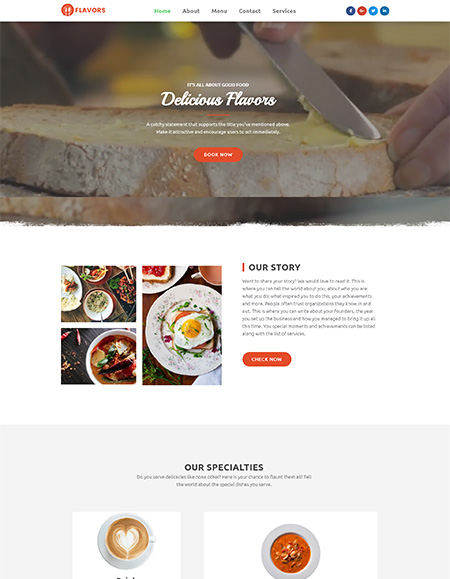
Interior Design Website + Blog
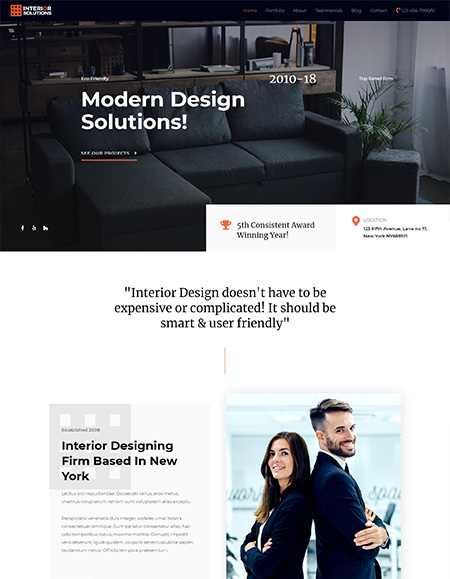
Pizza Website Demo + Blog
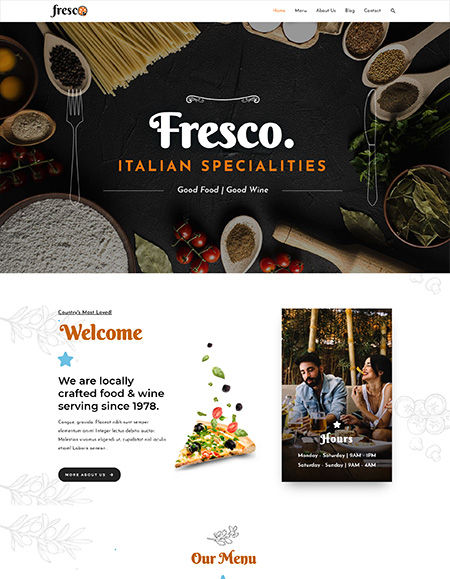
E-Commerce Shopping Website